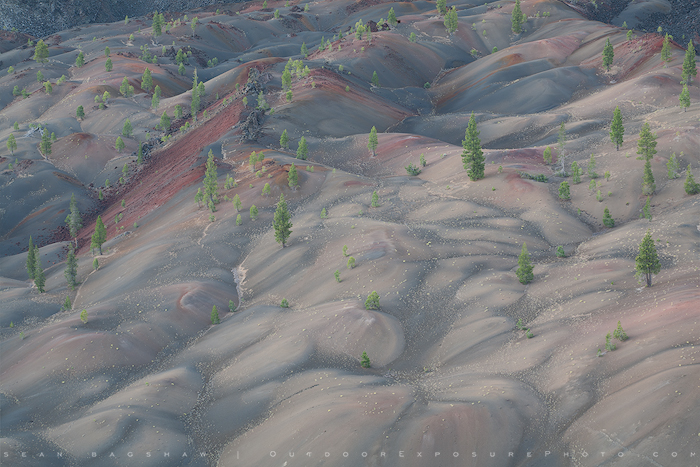
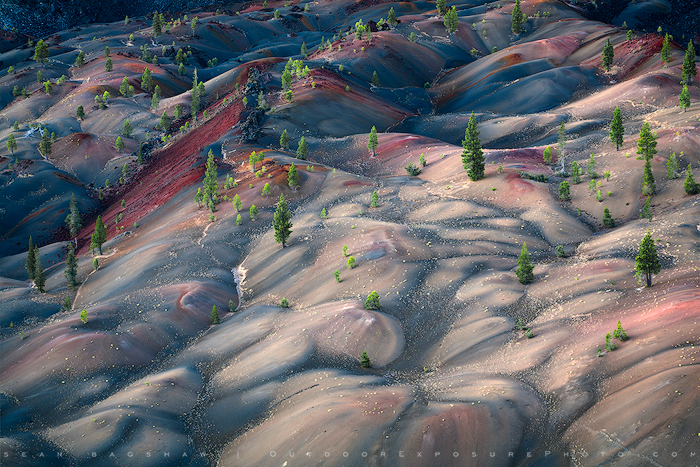
As I have said many times, Photoshop is perhaps the most powerful and flexible tool for developing photographs, but it is also complex and not always intuitive. Even though Photoshop has been around for decades now, many of us are just getting into it and even for those who have been using it for years, some things can still be mysterious. Two questions that repeatedly come up about Photoshop are what is the difference between Levels and Curves adjustments and is one of them better than the other? In the following video tutorial, I do my best to provide some answers.
Make sure to watch the video to get the complete story, but here are the main ideas:
- What are Levels and Curves adjustments used for? They are commonly used for adjusting brightness and contrast but they can also adjust color balance.
- What is the simplest way to adjust brightness and contrast in Photoshop? The Brightness/Contrast adjustment has just two controls, a slider for brightness and a slider for contrast, making it the easiest way to make such adjustments. However, what it offers in simplicity it lacks in control. It’s fine for very simply brightness and contrast adjustments but Levels and Curves each allow you to do much more.
- How are Levels and Curves the same? Both adjustments allow you to increase contrast by independently adjusting the black and white levels and you can also control how the brightness is balanced with a midpoint control. They also both provide color balance adjustments and tools for setting a black point, white point and gray point.
- Can Curves do everything Levels can do? Yes, even though they appear different, every control you have in Levels is also in Curves. However, Curves can also do much more than Levels.
- How is Curves different than Levels? Levels has just three control points (black, white and midpoint) and it is a single axis adjustment. Curves allows you to place multiple control points and each point can move on two axes.
- What are the advantages of Curves? Multiple control points can be used to adjust some tones while protecting others. Contrast can be increased without clipping shadows or highlights. With curves, you can decrease contrast, something you can’t do with Levels. The targeted adjustment tool in Curves can be used to select and adjust tones right on the image. Finally, the targeted adjustment tool can also be used to adjust the color balance in context directly on the image.
- What are the disadvantages of Curves? Curves is more complicated to learn and can be a bit confusing. It’s also easier to make a bad adjustment with Curves.
Curves clearly gives you the most options and control but it takes some practice to get good at it. Curves can do everything Levels or Brightness/Contrast can plus more, so if you could only have one of these adjustments Curves would be the obvious choice.
However, if you can accomplish a particular adjustment with Levels and it is quicker and easier for you, then there is no reason not to use it.
And if all you need is to make a basic brightness and contrast adjustment then Brightness/Contrast is the easiest tool of them all.
If you would like you can download this video and keep it for future reference. It is great on its own and it also makes a helpful supplement to my Photoshop Essentials for Outdoor Photographers course.

Sean is an outdoor photographer, digital image developing enthusiast and photography educator based in Ashland, Oregon, where he resides with his wife and two sons. His previous career as a science teacher makes photography education a good fit. Sean teams up with fellow Photo Cascadia members leading workshops. He also teaches digital image developing classes, lectures and offers a series of Photoshop video tutorials.
More posts by Sean Visit Sean’s Image Gallery Visit Sean’s Website

Recent Comments